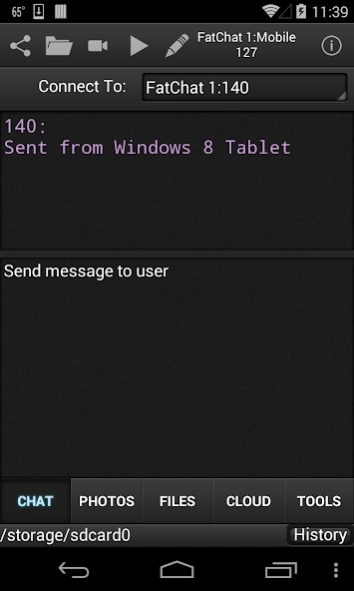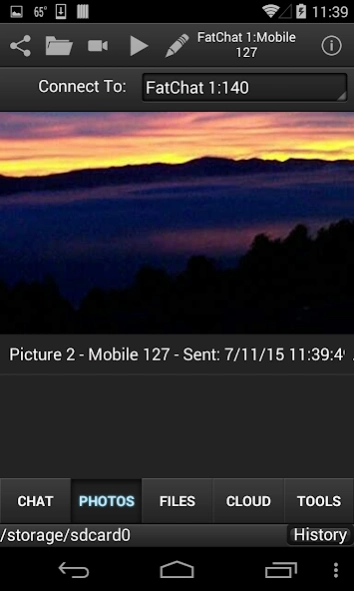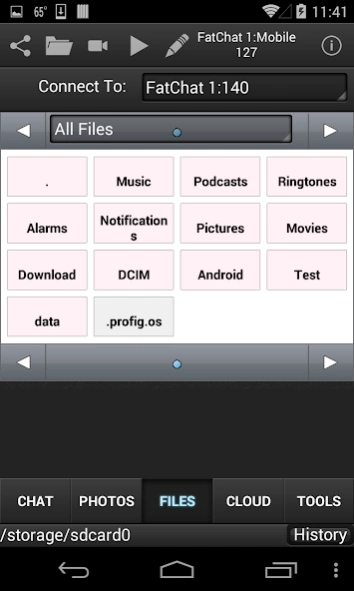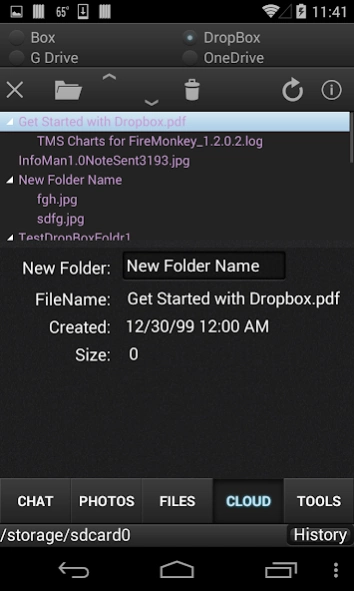Fat Chat 10
Continue to app
Free Version
Publisher Description
Fat Chat - Send and receive messages, photos, and files between Android devices and PCs
Fat Chat for Android allows Android devices running Fat Chat to communicate with PCs on your Local Area Network using your WiFi connection. It is called Fat Chat because of the programs additional features, such as the ability to send and receive Photos, Text or any other Files between devices and computers running Fat Chat. You can set up a Users List and allow or block users from sending photos and files, but still receive text messages. A History log is kept of files sent and received on your device or PC. No IP addresses to worry about with automatic network device detection of all devices running Fat Chat. Snap pictures on your Android device and send straight to your PC. Select and Send most file types including mp3 and mp4 files. Access Cloud Storage Accounts: Google Drive, Box, Drop Box, and Drive One.
About Fat Chat
Fat Chat is a free app for Android published in the Telephony list of apps, part of Communications.
The company that develops Fat Chat is Accessory Software. The latest version released by its developer is 10.
To install Fat Chat on your Android device, just click the green Continue To App button above to start the installation process. The app is listed on our website since 2017-02-10 and was downloaded 2 times. We have already checked if the download link is safe, however for your own protection we recommend that you scan the downloaded app with your antivirus. Your antivirus may detect the Fat Chat as malware as malware if the download link to com.embarcadero.FatChat is broken.
How to install Fat Chat on your Android device:
- Click on the Continue To App button on our website. This will redirect you to Google Play.
- Once the Fat Chat is shown in the Google Play listing of your Android device, you can start its download and installation. Tap on the Install button located below the search bar and to the right of the app icon.
- A pop-up window with the permissions required by Fat Chat will be shown. Click on Accept to continue the process.
- Fat Chat will be downloaded onto your device, displaying a progress. Once the download completes, the installation will start and you'll get a notification after the installation is finished.